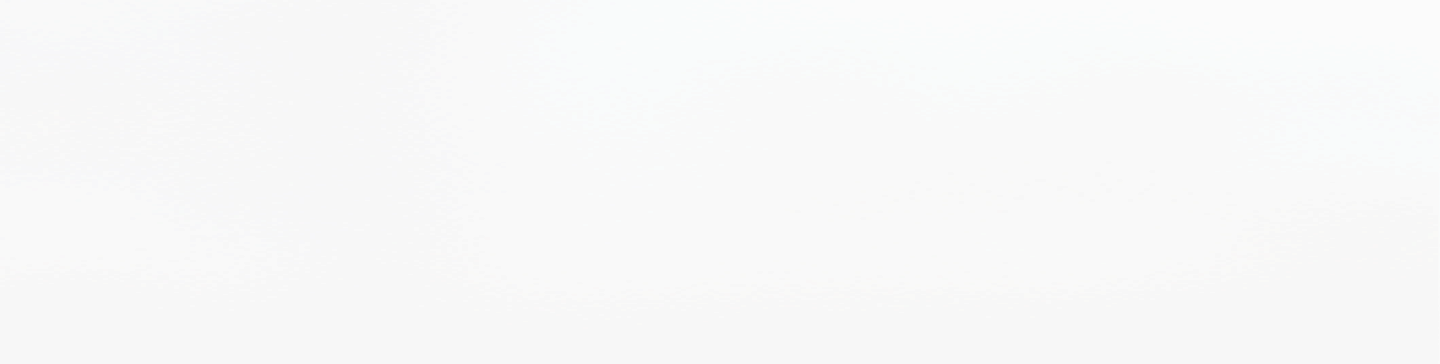
Pros and Cons of Running Redis® on Windows with Docker®
Technical articles and news about Memurai.
Redis is one of the most powerful and efficient in-memory databases, and because of that, wanting to use it outside of its intended OS is a very common request.
With Windows being one of the most popular server operating systems (behind *nix distributions), you'd be forgiven for thinking there is an easy way to run Redis on your Windows server.
However, you'd be wrong because there is no official version of this wonderful key-value database that works natively on Bill Gates's favorite OS.
There are alternatives, of course, Docker being one of them, but in this article, I want to talk about why there are better options and what the only real solution to this problem is.
Running Redis on Windows with Docker
While I know I said this is not the best option out there, let's entertain the idea of going the Docker way, and trying to deploy a version of Redis with it inside a Windows server.
Keep in mind that the official documentation from Redis's site about using Redis and Docker, actually covers Redis Stack, which is more than the core Redis Server/Client combo. Clearly, you can still use it for your needs or set it up on your own to only run the Redis version you want. Let's take a look at some of the advantages of going down this route.
Advantages of Running Redis on Docker on Windows:
- Isolation Made Easy: Docker provides a self-contained environment, allowing you to encapsulate Redis and its dependencies. This isolation means, in theory, fewer conflicts and easier management of different Redis instances.
- Portability: Docker containers are portable across various environments. If you develop on your local Windows machine and then want to deploy to a different system, you can be confident that your Redis setup will behave consistently.
- Relatively quick Setup and Tear-Down: Docker shifts the setup focus from Redis to Docker itself. Following certain predefined recipes, you can, with a few commands, have Redis up and running, and when you're done, tearing down the container is just as easy.
- Version Management: Docker allows you to switch between different Redis versions easily. This flexibility is especially handy when testing compatibility with your applications. This benefit is very relevant during the early stages of a project or an evaluation process, trying to understand the risk of updating a major version of your database.
- Clean Development Environment: Using Docker, you can avoid polluting your local Windows environment with Redis (or other) dependencies. When you're done, you can wipe the container without leaving traces behind.
You know the saying "not everything that shines is gold"? Well, we can definitely apply it here as well. While the Docker alternative sounds more than good enough, it has some downsides.
Let's take a look.
Disadvantages of Running Redis on Docker on Windows:
- Performance Overhead: While Docker is efficient, there can still be some performance overhead due to the virtualization layers (I mean, I don't know about you, but when I spin up my Docker for Windows, the fans start going extra fast). For demanding Redis workloads, this might be a concern, so keep your use case in mind before making the call for Docker.
- Complex Networking: Networking between Docker containers and the host Windows system can be intricate, especially if you're trying to access Redis from other services. Let alone thinking about setting up a Redis Cluster with individual Docker instances communicating with each other.
- Learning Curve: If you're new to Docker, there might be a learning curve. Understanding containerization concepts, Docker commands, and troubleshooting can take some time.
- Windows Compatibility: Although Docker has made significant improvements, Windows containers might not support all features available in Linux containers, potentially limiting certain Redis functionalities.
- Resource Sharing: Running Docker on Windows means resources like CPU and memory need to be shared between the host OS and containers. This can lead to contention and potential performance bottlenecks.
- Configuration Complexities: While Docker abstracts away much of the complexity, configuring Redis within Docker can still be tricky, especially when it comes to persistence, networking, and other advanced settings.
If you're an experienced Docker user, you might be thinking:
"I know my way around Docker, these 'disadvantages' are easy to work around for me"
If that's you, then congrats, but you're still doing a lot of extra work to run something that's never going to function at its peak performance. And if that's not you, then I'm hoping I made these points clear enough, but just in case: you'll be drowning in Docker problems way before you manage to solve them and get to the actual Redis issues.
And why would you go through that if you could have Redis working on your Windows server with just two clicks? Yeah, you read that right.
Running Redis on Windows with Memurai
Installing Redis with Docker (roughly) means you have to consider:
- Setting up networking and ports properly. Persistence and mounting local folders into your image to manage that.
- Configuration files and specifying where they are so they can be mounted into the image to be read by Redis.
- Add whatever extra environment variable you might need into your Dockerfile so they're available to Rediis.
Instead, consider a scenario where all you had to do was download it from a website, and then double click the installer.
Wouldn't that be amazing?
Guess what? That's what you get when going with Memurai.
Memurai is the evolution of Microsoft's Redis on Windows project. Originally maintained by Microsoft, when the project died (allowing native Windows compatibility with Redis 3.0), Memurai was born. Currently, Memurai provides full compatibility with Redis 7.0, including all major features making it the perfect alternative if what you need is a fast and reliable in-memory database for your Windows servers.
Why use Memurai over Redis with Docker?
By now, the answer should be obvious, but let's dig a little deeper to understand the major advantages of Memurai over a Redis+Docker combo.
- Native Performance and Integration:
Memurai: Being purpose-built for Windows, Memurai taps into the full power of the Windows ecosystem. It's meticulously optimized for the Windows environment, which can lead to enhanced performance and smoother integration with existing Windows applications.
Redis on Docker: As mentioned already, Docker's virtualized approach introduces a layer of abstraction that can impact performance, especially for high-demand Redis workloads. While Docker has made strides in improving Windows compatibility, it might still not deliver the same level of performance as a natively designed solution like Memurai.
- Simplified Setup and Management:
Memurai: Installing and setting up Memurai is straightforward, resembling the experience of installing any Windows software. Its intuitive installation process allows you to focus on leveraging Redis without wrestling with complex container configurations.
Redis on Docker: While Docker brings its own convenience to deployment, it also introduces a learning curve, especially for those new to containers. Configuring networking, volumes, and resource allocation can be intricate, potentially slowing down the setup process.
- No Virtualization Overhead:
Memurai: As a native Windows application, Memurai avoids the virtualization overhead that Docker introduces. This can translate to lower latency and more direct utilization of system resources, making it an appealing option for latency-sensitive scenarios. And let's face it, if you're looking for Redis, you definitely have that need.
Redis on Docker: Docker containers add an additional layer of virtualization, which can lead to performance overhead. While it's generally efficient, there's still a trade-off compared to a solution purpose-built for Windows like Memurai.
- Seamless Windows Integration:
Memurai: With deep integration into the Windows environment, Memurai can seamlessly interact with other Windows applications, services, and tools. This can simplify workflows and enable more streamlined development and operations.
Redis on Docker: Running Redis within a Docker container might require extra configurations to interact seamlessly with Windows applications and tools. This can lead to additional complexity in integrating Redis-powered functionalities into your Windows environment.
- Dedicated Windows Support:
Memurai: The Memurai team is solely focused on providing the best Redis experience for Windows users. This focus allows them to address Windows-specific challenges and ensure compatibility with the latest Windows updates and features.
Redis on Docker: Docker is a cross-platform tool, and while it supports Windows, it doesn't have the same level of specialization for the Windows platform as Memurai does.
In conclusion, while Redis on Docker can offer flexibility and portability, Memurai presents a compelling case for those seeking top-tier performance, simplified management, and seamless integration within the Windows ecosystem. Its native approach and dedicated focus on Windows make it a standout choice for running Redis on Windows systems.
Try Memurai!
So, if you're aiming to unlock the full potential of Redis on Windows, Memurai might just be the solution you've been waiting for.
You can try the Memurai Developer Edition completely free and evaluate it until you're ready to make the leap to the Enterprise Edition.
